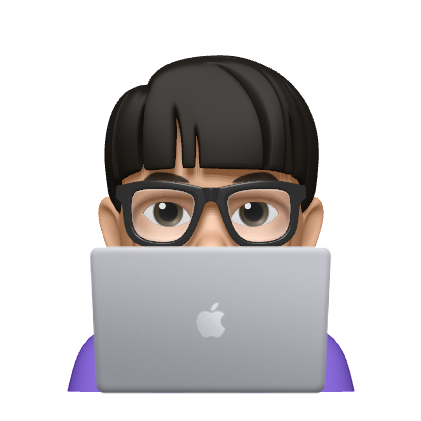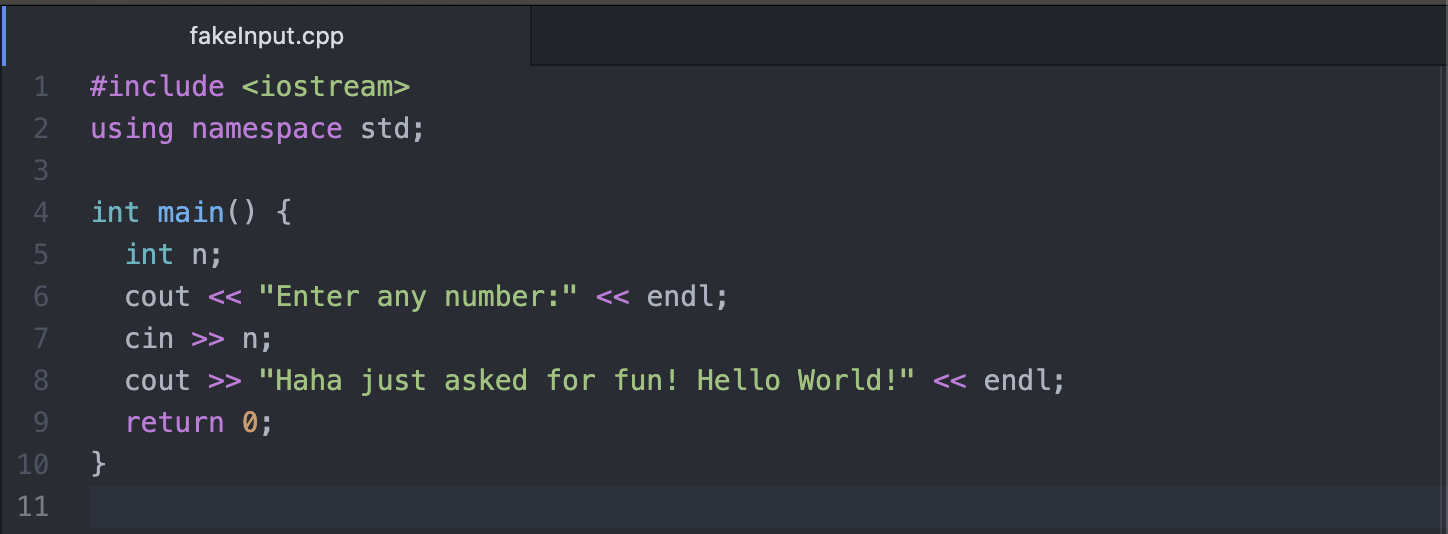[Python] #9 Python Modules
This is a self note while taking the online course from: LinkedIn Learning: Learning Python by Joe Marini LinkedIn Learning: Python Essential Training by Bill Weinman
1. datetime - date, datetime class
- date.today(): returns today’s date as Date object
- .day, .month, .year, .weekday()
- datetime.now(): returns today’s datetime object(class)
from datetime import date
from datetime import time
from datetime import datetime
# DATE OBJECTS
# Get today's date
today = date.today()
print("Today's date is", today)
# print out the date's individual components
print("Date components:", today.day, today.month, today.year)
# retrieve today's weekday (0=Monday, 6=Sunday)
print("Today's weekday # is:", today.weekday())
days = ["Mon", "Tue", "Wed", "Thu", "Fri", "Sat", "Sun"]
print("Which is a:", days[today.weekday()])
# DATETIME OBJECTS
# Get today's date from the datetime class
today = datetime.now()
print("The current date and time is", today)
# Get the current time
t = datetime.time(today)
print(t)
(Result)
Today's date is 2021-03-03
Date components: 3 3 2021
Today's weekday # is: 2
Which is a: Wed
The current date and time is 2021-03-03 07:41:25.286398
07:41:25.286398
2. Time Formatting
- strftime(date): returns a string representation of a date
- Date formatting:
- %y/%Y: year (abrv/full)
- %a/%A: weekday (abrv/full)
- %b/%B: month (abrv/full)
- %d: day of month
- %c: locale’s date and time
- %x: locale’s date
- %X: locale’s time
- Time formatting:
- %I/%H: 12/24 Hour
- %M: minute
- %S: second
- %p: locale’s AM/PM
from datetime import datetime
# Times and dates can be formatted using a set of predefined string
# control codes
now = datetime.now()
#### Date Formatting ####
# %y/%Y - year, %a/%A - weekday, %b/%B - month, %d - day of month
print(now.strftime("The current year is: %Y"))
print(now.strftime("%a, %d %B, %y"))
# %c - locale's date and time, %x - locale's date, %X - locale's time
print(now.strftime("Locale date and time: %c"))
print(now.strftime("Locale date: %x"))
print(now.strftime("Locale time: %X"))
#### Time Formatting ####
# %I/%H - 12/24 Hour, %M - minute, %S - second, %p - locale's AM/PM
print(now.strftime("Current time: %I:%M:%S %p"))
print(now.strftime("24-hour time: %H:%M"))
(Result)
The current year is: 2021
Wed, 03 March, 21
Locale date and time: Wed Mar 3 07:57:27 2021
Locale date: 03/03/21
Locale time: 07:57:27
Current time: 07:57:27 AM
24-hour time: 07:57
3. datetime - timedelta class
- timedelta class allows to compute time easily
- timedelta(days=,hours=,minutes=,…)
from datetime import date
from datetime import time
from datetime import datetime
from datetime import timedelta
# construct a basic timedelta and print it
print(timedelta(days=365, hours=5, minutes=1))
# print today's date
now = datetime.now()
print("today is : "+str(now))
# print today's date one year from now
print("one year from now is: " + str(now+timedelta(days=365)))
# create a timedelta that uses more than one argument
print("In 2 days and 3 week is: " + str(now + timedelta(days=2, weeks=3)))
# calculate the date 1 week ago, formatted as a string
t = datetime.now() - timedelta(weeks=1)
s = t.strftime("%A %B %d, %Y")
print("One week ago, it was: "+s)
### How many days until New Year's Day? ###
print("\nHow many days until New Year's Day?")
today = date.today()
nyd = date(today.year, 1, 1)
# use date comparison to see if New Year's has already gone for this year
# if it has, use the replace() function to get the date for next year
if nyd < today:
print("New Year's day already went by %d days ago" %
((today-nyd).days))
nyd = nyd.replace(year=today.year + 1)
# Now calculate the amout of time until New Year's Day
time_to_nyd = nyd-today
print("It's just", time_to_nyd.days, "days until New Year's Day")
(Result)
365 days, 5:01:00
today is : 2021-03-03 08:01:08.003646
one year from now is: 2022-03-03 08:01:08.003646
In 2 days and 3 week is: 2021-03-26 08:01:08.003646
One week ago, it was: Wednesday February 24, 2021
How many days until New Year's Day?
New Year's day already went by 61 days ago
It's just 304 days until New Year's Day
4. calendar module
- calendar module allows to output calendars with useful functions
- calendar.TextCalendar(calendar.__\DAY): creates a text calendar each week starting with ___DAY
- can also create HTML calendar using HTMLCalendar()
- formatmonth(year,month,w,l): returns a month’s calendar in a multi-line string
- itermonthdays(year,month): iterate on days in a month (0 - overlapping days)
- month_name, day_name: returns names of days and months for the given locale
# import the calendar module
import calendar
# create a plain text calendar
# c = calendar.TextCalendar(calendar.MONDAY)
c = calendar.TextCalendar(calendar.SUNDAY)
st = c.formatmonth(2021, 1, 0, 0)
print(st)
# create an HTML formatted calendar
hc = calendar.HTMLCalendar(calendar.SUNDAY)
st = hc.formatmonth(2021, 1)
print(st)
# loop over the days of a month
print('days in Jan 2021:')
for i in c.itermonthdays(2021, 1):
print(i, end=' ')
print()
# months and days
for name in calendar.month_name:
print(name, end=' ')
print()
for name in calendar.day_name:
print(name, end=' ')
print()
# Calculate days based on a rule: For example, consider
# a team meeting on the first Friday of every month.
# To figure out what days that would be for each month,
# we can use this script:
print("Team meeting will be on: ")
for m in range(1, 13):
cal = calendar.monthcalendar(2021, m)
weekone = cal[0]
weektwo = cal[1]
if weekone[calendar.FRIDAY] != 0:
meetday = weekone[calendar.FRIDAY]
else:
meetday = weektwo[calendar.FRIDAY]
print("%10s %2d" % (calendar.month_name[m], meetday))
(Result)
January 2021
Su Mo Tu We Th Fr Sa
1 2
3 4 5 6 7 8 9
10 11 12 13 14 15 16
17 18 19 20 21 22 23
24 25 26 27 28 29 30
31
<table border="0" cellpadding="0" cellspacing="0" class="month">
<tr><th colspan="7" class="month">January 2021</th></tr>
<tr><th class="sun">Sun</th><th class="mon">Mon</th><th class="tue">Tue</th><th class="wed">Wed</th><th class="thu">Thu</th><th class="fri">Fri</th><th class="sat">Sat</th></tr>
<tr><td class="noday"> </td><td class="noday"> </td><td class="noday"> </td><td class="noday"> </td><td class="noday"> </td><td class="fri">1</td><td class="sat">2</td></tr>
<tr><td class="sun">3</td><td class="mon">4</td><td class="tue">5</td><td class="wed">6</td><td class="thu">7</td><td class="fri">8</td><td class="sat">9</td></tr>
<tr><td class="sun">10</td><td class="mon">11</td><td class="tue">12</td><td class="wed">13</td><td class="thu">14</td><td class="fri">15</td><td class="sat">16</td></tr>
<tr><td class="sun">17</td><td class="mon">18</td><td class="tue">19</td><td class="wed">20</td><td class="thu">21</td><td class="fri">22</td><td class="sat">23</td></tr>
<tr><td class="sun">24</td><td class="mon">25</td><td class="tue">26</td><td class="wed">27</td><td class="thu">28</td><td class="fri">29</td><td class="sat">30</td></tr>
<tr><td class="sun">31</td><td class="noday"> </td><td class="noday"> </td><td class="noday"> </td><td class="noday"> </td><td class="noday"> </td><td class="noday"> </td></tr>
</table>
days in Jan 2021:
0 0 0 0 0 1 2 3 4 5 6 7 8 9 10 11 12 13 14 15 16 17 18 19 20 21 22 23 24 25 26 27 28 29 30 31 0 0 0 0 0 0
January February March April May June July August September October November December
Monday Tuesday Wednesday Thursday Friday Saturday Sunday
Team meeting will be on:
January 1
February 5
March 5
April 2
May 7
June 4
July 2
August 6
September 3
October 1
November 5
December 3
5. os module
- os module provides functions for interacting with the operating system
- commonly used functions:
- os.name
- path.exists/isfile/isdir/realpath/split
- path.getmtime
import os
from os import path
import datetime
from datetime import date, time, timedelta
import time
# print the name of the OS
print(os.name)
# check for item existence and type
print("Item exists: " + str(path.exists("textfile.txt")))
print("Itme is a file: " + str(path.isfile("textfile.txt")))
print("Item is a directory: " + str(path.isdir("textfile.txt")))
# work with file paths
print("Item path: " + str(path.realpath("textfile.txt")))
print("Item path and name: " + str(path.split(path.realpath("textfile.txt"))))
# get the modification time
# using time class to convert modification time
t = time.ctime(path.getmtime("textfile.txt"))
print(t)
# construct datetime object using fromtimestamp function
print(datetime.datetime.fromtimestamp(path.getmtime("textfile.txt")))
# calculate how long ago the tiem was modified
td = datetime.datetime.now(
) - datetime.datetime.fromtimestamp(path.getmtime("textfile.txt"))
print("It has been " + str(td)+" since the file was modified")
print("Or, " + str(td.total_seconds()) + " seconds")
(Result)
posix
Item exists: True
Itme is a file: True
Item is a directory: False
Item path: /PATH.../textfile.txt
Item path and name: ('/PATH...', 'textfile.txt')
Wed Mar 3 17:27:30 2021
2021-03-03 17:27:30.740000
It has been 0:00:25.315583 since the file was modified
Or, 25.315583 seconds
- Zip a file using shutil, zipfile module:
import os
from os import path
import shutil
import datetime
from datetime import date, time, timedelta
import time
from shutil import make_archive
from zipfile import ZipFile
def main():
# make a duplicate of an existing file
if path.exists("textfile.txt"):
# get the path to the file in the current directory
src = path.realpath("textfile.txt")
# let's make a backup copy by appending "bak" to the name
dst = src + ".bak"
# copy over the permissions, modification times, and other info
shutil.copy(src, dst) # copy the contents of a file
shutil.copystat(src, dst) # copy metadata from a file
print(datetime.datetime.fromtimestamp(path.getmtime("textfile.txt")))
print(datetime.datetime.fromtimestamp(
path.getmtime("textfile.txt.bak")))
# rename the original file
# os.rename("textfile.txt", "newfile.txt")
# now put things into a ZIP archive
root_dir, tail = path.split(src)
shutil.make_archive("archive", "zip", root_dir)
# more fine-grained control over ZIP files
with ZipFile("testzip.zip", "w") as newzip:
newzip.write("textfile.txt")
# testzip file will have only these two files
newzip.write("textfile.txt.bak")
if __name__ == "__main__":
main()
6. Creating Modules
# 1. import other modules
# 2. create a class
'''
doc string for description
'''
# 3. main, test function...